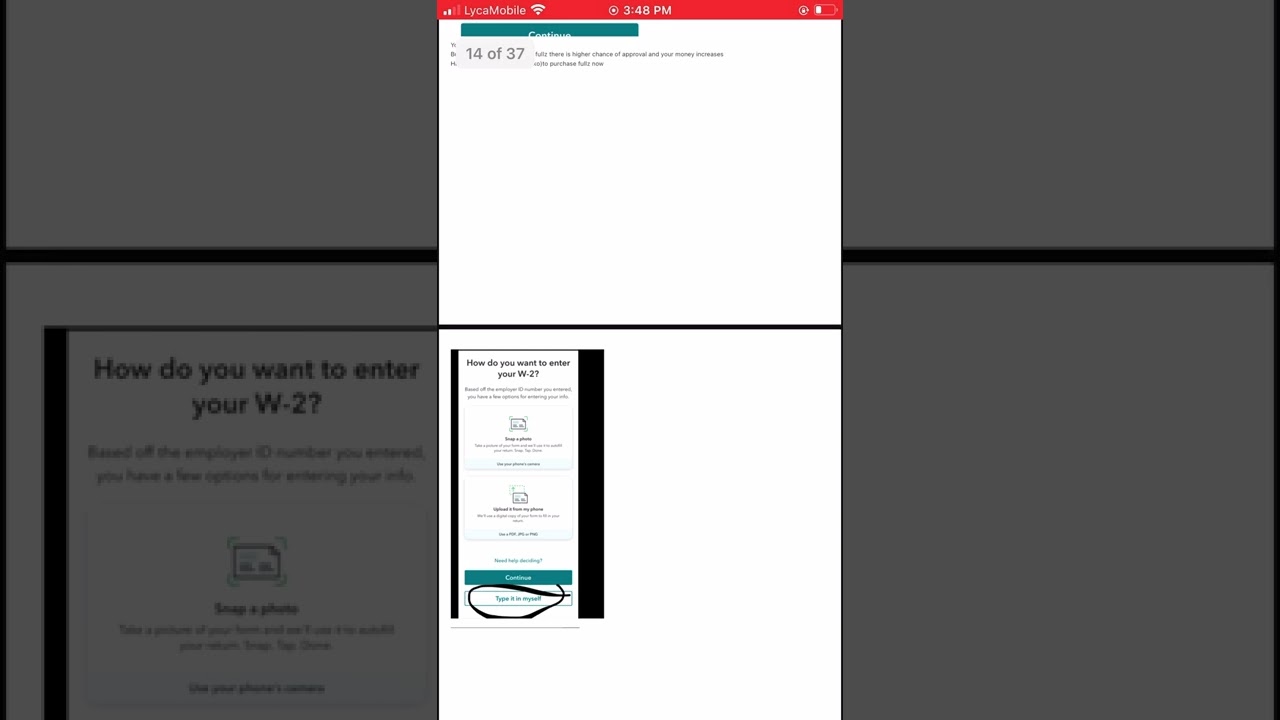Sign up with the Best Canadian High Interest Savings Account (EQ Bank): https://api.fintelconnect.com/t/l/5f4d3423d72493001ba0f8f7
Step by step walk thru on how to file your own basic tax return for free using turbo tax.
Today I show you how to use Turbo Tax Canada – the free version with a complete how-to using a hypothetical example.
In this example I go into a detailed tutorial on how to enter the following information that most Canadian taxpayers will have:
Time Stamps!
2:02 Entering your personal Information
7:19 T4 – Employment income
10:10 T5 – Investment income (bank interest)
11:29 RRSP Contributions
15:19 Student Loan Interest
17:04 Provincial Information (Ontario)
20:56 Review of Tax Return
22:36 Final Pieces of Advice for DIY taxpayers
Feel free to jump throughout the video to find sections applicable to you!
Watch Next – How to set up a CRA MyAccount: https://youtu.be/wIzffrZESUI
How Taxes Work in Canada: https://youtu.be/Py_EazrXgCo
If you made a mistake on the return: https://youtu.be/3xvKOYl53Hk
Let’s get social! Find me on Facebook @Nickstaxes
#taxes #TurboTax
Music: That day
Artist: Jef
source