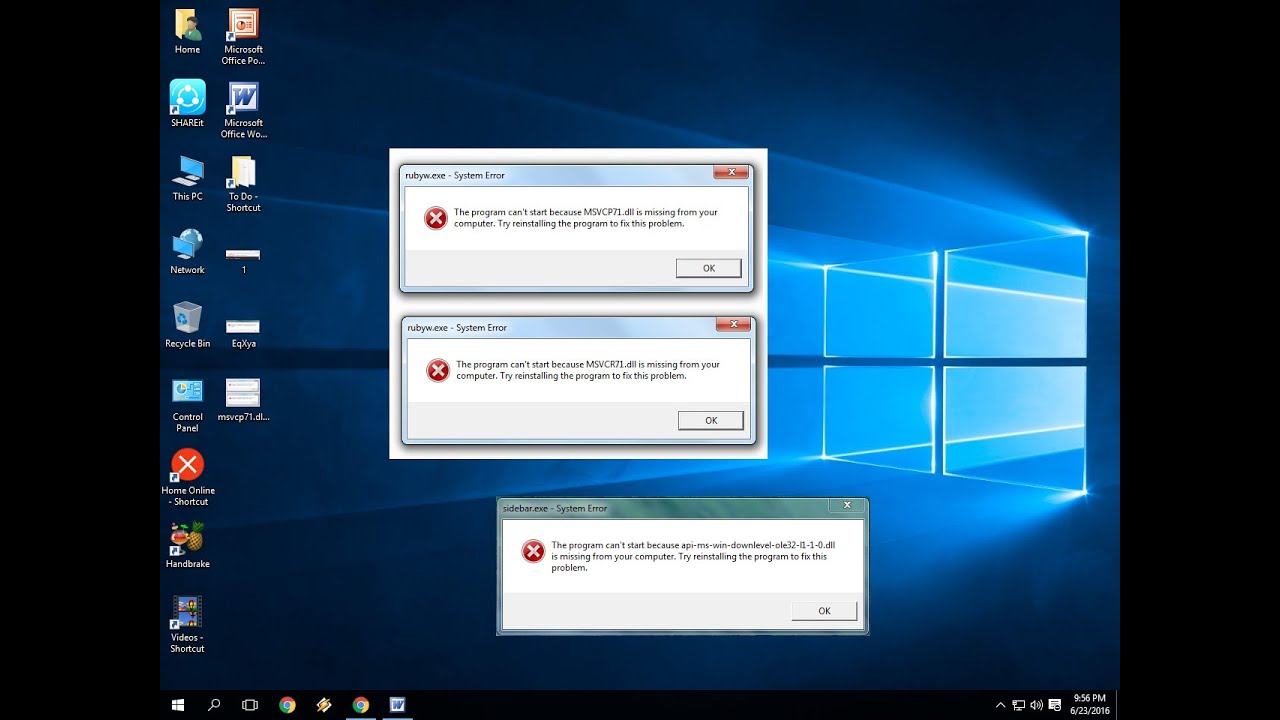A short video showing how to communicate and setting parameters for your Daly/MGod BMS from a PC/Windows/Mac via PC/Windows/Mac software BmsMonitor with UART/RS485 to USB cable
0:00 Intro
0:43 For Mac users
2:01 How to install CH341SER USB driver on Windows
4:10 How to use Daly PC software BmsMonitor
Daly PC Software BmsMonitor download page:
https://www.dalyelec.cn/newsshow.php?cid=25&id=77&lang=1
Special USB Driver CH341SER download page:
http://www.wch-ic.com/downloads/CH341SER_EXE.html
If you only have an Intel Mac, use this (free trail for a few days) to run Windows10. Note that M1 Mac won’t work as the CH341SER_EXE driver above won’t be able to install
https://www.parallels.com/eu/welcome-trial/
source