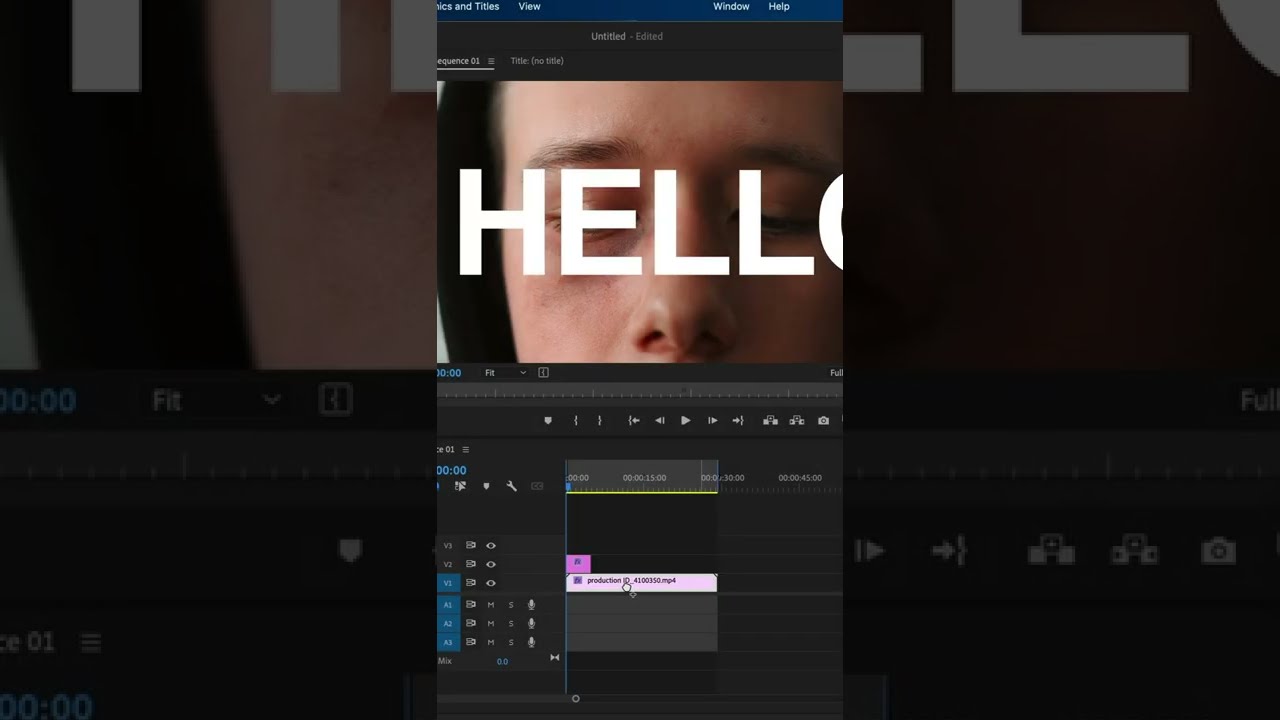In today’s video I show you everything you need to know as a beginner about Adobe Premiere Pro video editing in 2022/2023. If you want to see more video editing tutorials about Premiere Pro 2022, make sure to comment below and subscribe to the channel. Hope you like it, cheers!
Want to learn more about from me about How To Master Premiere Pro FAST?💻😎https://www.magnetic-creator.com/
🎧LOOKING FOR HIGH QUALITY COPYRIGHT FREE MUSIC FOR YOUR VIDEOS? Try out EpidemicSound for a month for FREE, where I get all my music from for my videos: https://share.epidemicsound.com/9l29yf
✅GET ADOBE PREMIERE PRO HERE: https://bit.ly/vinceadobe
(Bonus Free Adobe 7 Day Trial + DISCOUNTED PRICING FOR STUDENTS)
As an affiliate for Adobe I earn a comission for every sale made through my affiliate link.
➡️BEST EXPORTING SETTINGS FOR PREMIERE PRO 2022: https://www.youtube.com/watch?v=vAy6XBbA9I0&t=38s&ab_channel=VinceOpra
➡️HOW TO GET THE CINEMATIC LOOK IN PREMIERE PRO 2022: https://www.youtube.com/watch?v=SJWa1qAmrvQ&t=35s&ab_channel=VinceOpra
🚀Join my FREE Facebook Group for creative entrepreneurs with extra training on how to get paying clients online here: https://www.facebook.com/groups/641904063456549
📈Ready to get some help growing your creative business? Book a call with me here to see if you qualify for 1-on-1 consulting: https://calendly.com/clients4creatives/strategysession
Chapters:
0:00 Intro
0:50 How to open a new project
1:30 How to create a new sequence
2:30 Adobe Premiere Pro 2022 walkthrough
4:00 Organising your project
5:00 Importing your footage
5:20 Epidemic sound
6:50 Interpreting footage
8:40 Essential tools
10:30 Zoom in and Out
11:30 Opacity
12:15 Speed up slow down
12:55 Adding music
13:35 Effects and transitions
16:15 Voiceover
16:33 Adding text
18:00 Example edit
19:00 Exporting footage
20:15 Outro
Thank you for the support & thanks for watching.
VINCE
source