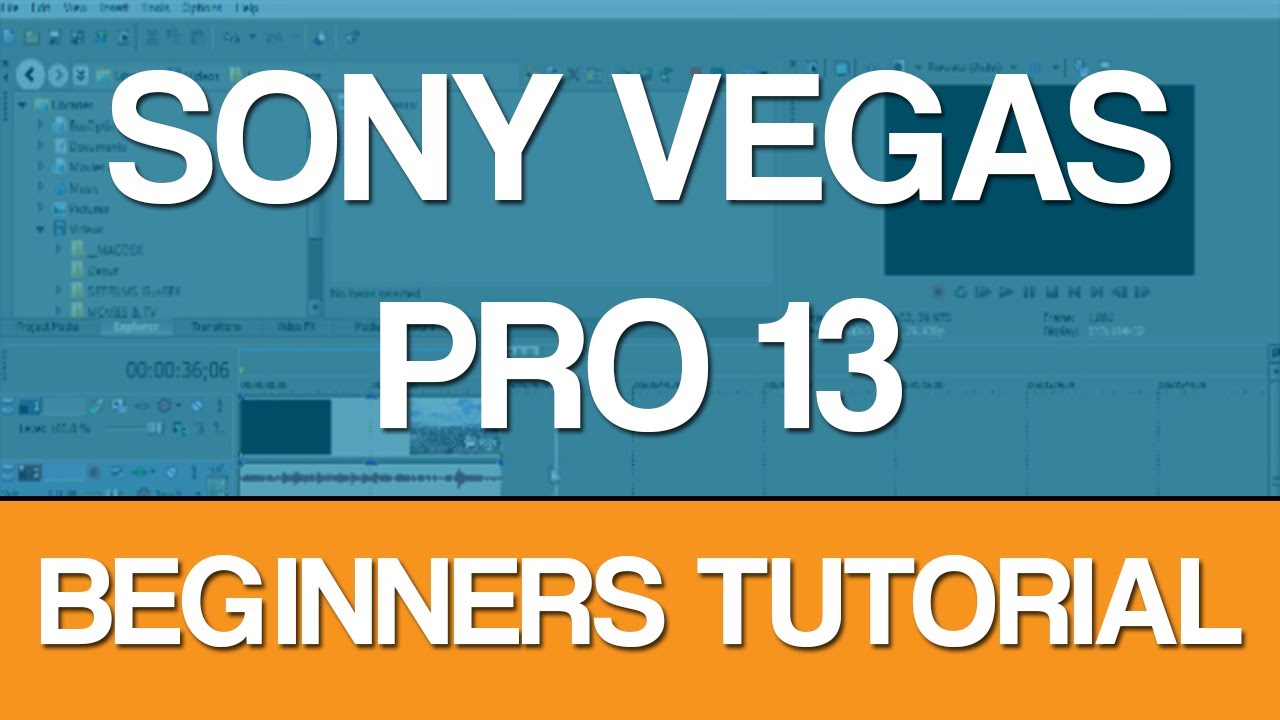An introduction to the new Sony Vegas Pro 13 for beginners.
New Features to Vegas Pro 13: https://www.youtube.com/watch?v=B-HUqE2ahus
In this video we look over the general user interface, importing media, the timeline & video and audio tracks, cutting/deleting media, transitions, video FX, inserting text and saving and rendering your video project.
We still haven’t seen a video trailer for Sony Vegas Pro 13 released yet, but you can check out the list of new features at ObviouslyTech.com.
—————————————————–
Purchase Sony Vegas Pro 13 (Edit, Normal or Suite):
http://bitly.com/TTvegas13
Download the free trial:
http://www.sonycreativesoftware.com/download/trials/vegaspro
Tips to speed up rendering times & increase performance in Vegas:
http://www.obviouslytech.com/2012/02/25/vegas-tips-to-speed-up-rendering-increase-performance-in-sony-vegas-pro-11/
Render your video in 720p HD:
https://www.youtube.com/watch?v=tw5OIPsiuz8
Render your video in 1080p HD:
Masking Introduction for Beginners:
https://www.youtube.com/watch?v=bXtaOQCyDTY
Resize Video using Track Motion:
Slow Down / Speed Up video clip:
https://www.youtube.com/watch?v=KrfBViglaXM
—————————————————–
Hire me for Freelance Video Editing:
http://jacobediting.com
ObviouslyTech:
http://obviouslytech.com
More TechyTutorials:
http://www.youtube.com/techytutorials
Twitter:
Tweets by obviouslytech
Facebook:
http://facebook.com/ObviouslyTech
—————————————————–
MUSIC:
Courtesy of Kevin MacLeod (incompetech.com)
source