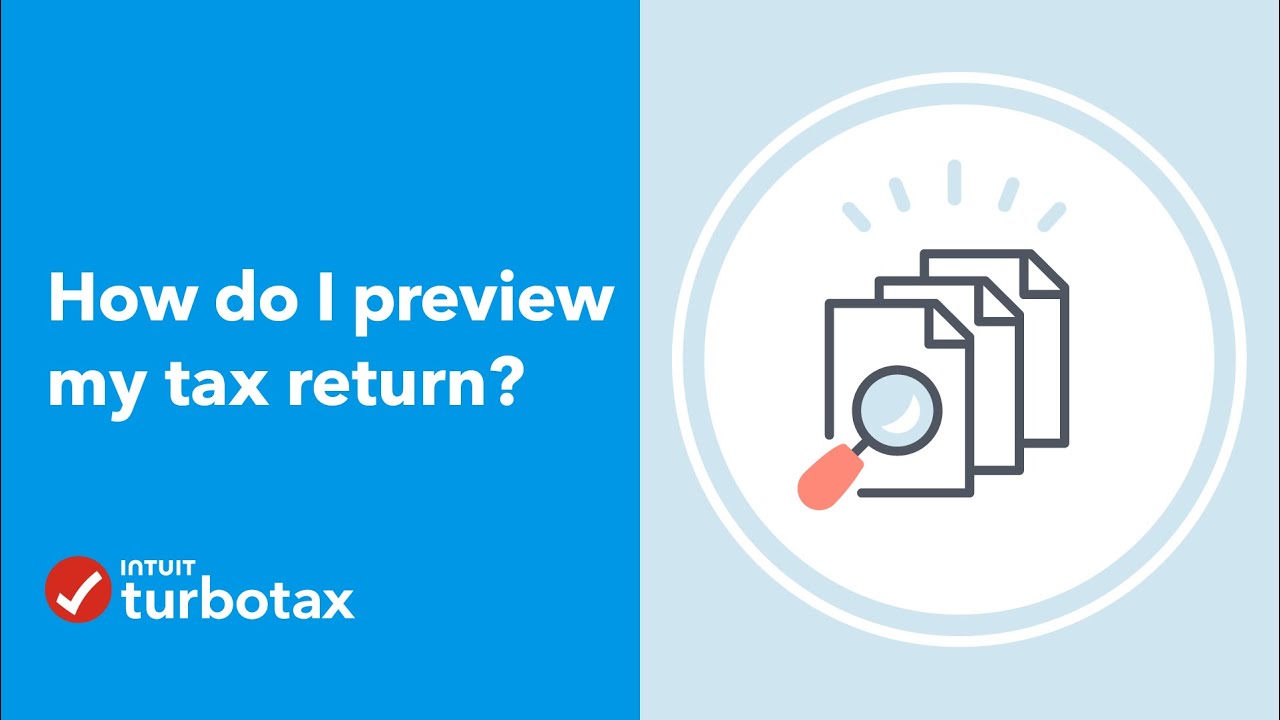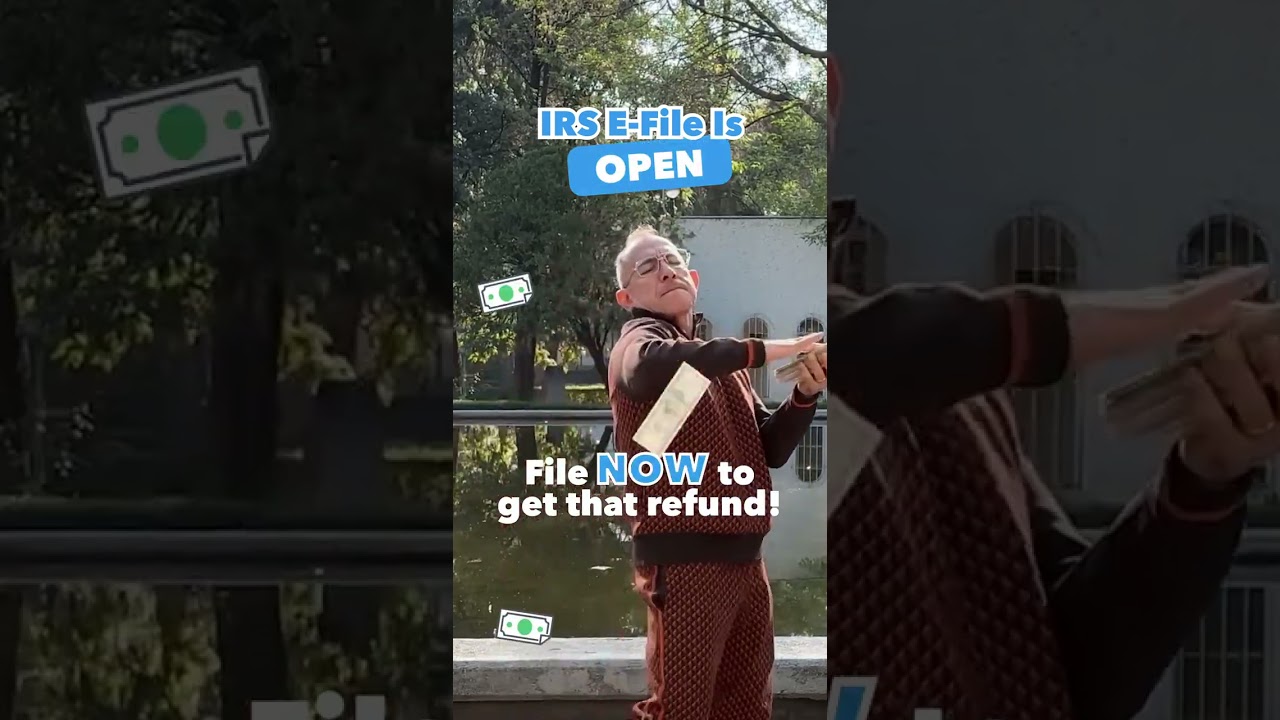https://turbotax.intuit.com TurboTax makes it easy to preview your return before you file – here’s a step by step guide.
TurboTax Home: https://turbotax.intuit.com
TurboTax Support: https://ttlc.intuit.com/
TurboTax Blog: https://blog.turbotax.intuit.com
TurboTax Twitter: https://twitter.com/turbotax
TurboTax Facebook: https://www.facebook.com/TurboTax
TurboTax Instagram: https://www.instagram.com/turbotax/
TurboTax Pinterest: https://www.pinterest.com/turbotax/
TurboTax Tumblr: http://turbotax.tumblr.com/
~~~Video Transcript
Title : How Do I Preview My Tax Return Online?
Congratulations! You’ve finished your taxes.
Before you file, you can preview your tax return.
Just follow these simple steps.
First, make sure you’re signed in to your online return.
You can tell you’re signed in when you see the full menu bar on the left-hand side of your screen.
To preview your 1040 form, select Tax Tools in the left-hand menu and then select Tools.
In the pop up, select View tax summary to open your 1040 form.
To preview your entire return, including all your schedules and worksheets, simply go to the left-hand menu and select Print Center, then select Print, save or preview this year’s return.
You’ll need to pay or register to view your full return.
If you haven’t already, we’ll prompt you.
When you’re ready to file your return, just select File and follow the on-screen instructions.
For more answers to your questions, visit TurboTax.com/support
source