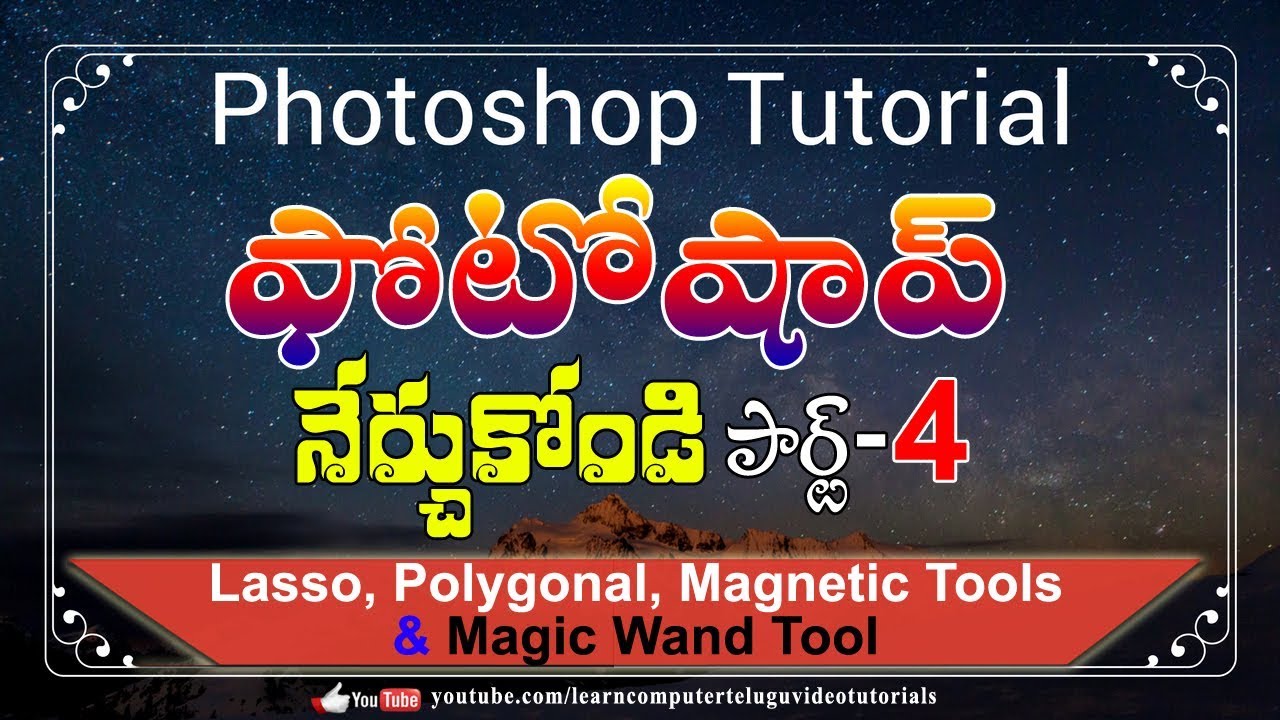This Tutorial will teach you basic to advance knowledge in Photoshop, using a step-by-step guide, and help you learn accurately.
If you are a beginner this video is recommended for you. It will help you and teach you how to use Photoshop easily.
If you don’t have an idea in Photoshop, this guide will teach you from none to well done!
You are very much welcome to watch this tutorial.
►Introduction: 0:00
* Agenda: 0:58
*Create Destination Folder: 1:31
*Download and Save Source: 2:08
*Create New Project: 4:20
*Set your Workspace: 5:55
►Main Lesson Basic Photoshop Tools: 8:05
*Move Tool: 8:12
*Rectangular Marquee Tool: 12:09
*Lasso Tool: 16:34
*Quick Selection Tool: 20:57
*Crop Tool: 23:50
*Frame Tool: 26:39
*Eye Dropper Tool: 31:04
*Spot Healing Brush Tool: 34:33
*Brush Tool: 36:35
*Clone Stamp Tool: 43:32
► To be continued in Part 2
► Adobe Photoshop Basic tools part 2:
Please follow me on:
Facebook Page: https://www.facebook.com/MaestroGrapikoTutorials
Patreon: https://www.patreon.com/MaestroGrapikoTutorials
See all my Artworks in Behance: https://www.behance.net/marvinromero
For more Adobe Photoshop tutorials click the link below.
► Adobe Photoshop How to Change Dress Color using Hue/Saturation
► Adobe Photoshop Layers / Groups / Guides :
► Adobe Photoshop AUTO & MANUAL Layer Adjustment
► Adobe Photoshop How to Remove Pimples, Marks & Blemishes
► Adobe Photoshop How to Remove & Change Background with Hair using Channels
For those who want to learn much more please start with my first video to understand further.
#AdobePhotoshop #TagalogTutorial #AccurateExplanation
source